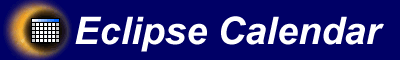|
Eclipse Calendar Home >> Product Highlights
Eclipse Calendar
Product Highlights and Benefits
Specific Highlight Details
- Unlimited Calendars Events
Eclipse Calendar allows organizations to create an unlimited number of
distinct calendars and events within each calendar. This allows
organizations to create calendars for the entire company, departments,
or individuals. You decide who can edit add and edit events in each
calendar that you create. Since there is no limit on the number of
events added, users do not have to worry about which events to post.
- Works Great as an Internal Tool, an
Extranet Application, or BOTH
Once you sign-up to use Eclipse Calendar, you have the ability to control who has access to
the tool. Beyond that, you decide who has access to specified calendars. This
means that you could use Eclipse Calendar to manage internal calendars AND as an Extranet
Application that allows users to post information about events to the company or
to an extranet calendar. Your organization can have each department manage their
own events, which in turn, could create a master calendar for your entire
organization. Additionally, you can decide to post events to a calendar on your
public Internet site to keep your web site visitors abreast of the important
events occurring within your organization.
- Multiple Calendar Views
Eclipse Calendar offers multiple ways for users to view information. To
learn more about the view available, please view our
online tour to find out
more about the views offered.
- Create Both Public and Private Calendars and Events
Eclipse Calendar allows users to create both public and private calendars. Public Calendars
can be viewed by anyone. Information in private calendars can only be accessed
by users who have been given rights to that calendar. Additionally, users can
use the same public/private event classification at the event level. This means
that users could create a private calendar, but choose to have specific events
available for anyone to see. In other words, you have total control over who
can see both specific calendars and events.
- Easy Searching
To help users find events, Eclipse Calendar offers a powerful search feature.
Users can enter keywords and date ranges to look for specific events. Additionally,
the users can identify specific calendars to search. Finding events is a
breeze in Eclipse Calendar.
- View Information From Multiple Calendars in a
Single View
To assist users in viewing calendar information that your users have posted, Eclipse
Calendar allows users to combine information from multiple calendars into a single
view. This feature is very useful for determining possible conflicting events. It
also allows users to see all of the information that they are looking for
in a single view. The calednars viewed can be changed on-the-fly with the
click of the mouse.
- Easy Navigation Features
Eclipse Calendar offers users multiple ways to get the information they need.
Our navigation structure gives users the ability to easily move through
dates and calendars. Users can jump to a specific date or scroll through
data by months, weeks, days, and several other options.
- E-Mail Events to Others
You can easily share information with others by utilizing the ability to
e-mail events. You can e-mail the details about any event to anyone with
an e-mail address. Additionally, you can add your own notes or comments to
send along with the event.
- Web-Based Tool with Hosted Or Source Code Option
When you choose our hosted option, there is no hardware
or software installation, and no IT staff required to maintain the
product.
We also offer Eclipse Calendar in a Source Code Option. When you choose this option,
you can load the Eclipse Calendar software on your own servers. This option is very useful
if you want to keep Eclipse Calendar on your company's Intranet. The installation
process is fast and easy. The set-up can be completed in just a few hours.
- Customize the Style/Color Scheme
You have full control over the style/color scheme used in the calendar views. You can use
your organization's standard font throughout Eclipse Calenar. You
choose the colors for the headers and week-end days. Additionally, you can use your
own bullet points to use to identify events on the calendars.
- Add Your Company's Logo for
Free
We can add your company's logo to replace the standard Eclipse Calendar logo that
accompanies every page in the system. This service provides you with a
consistent company image, both internally and when the system is used
with external business partners. We offer this service at no
charge.
|