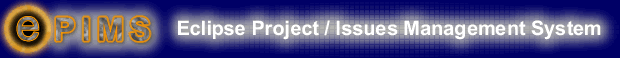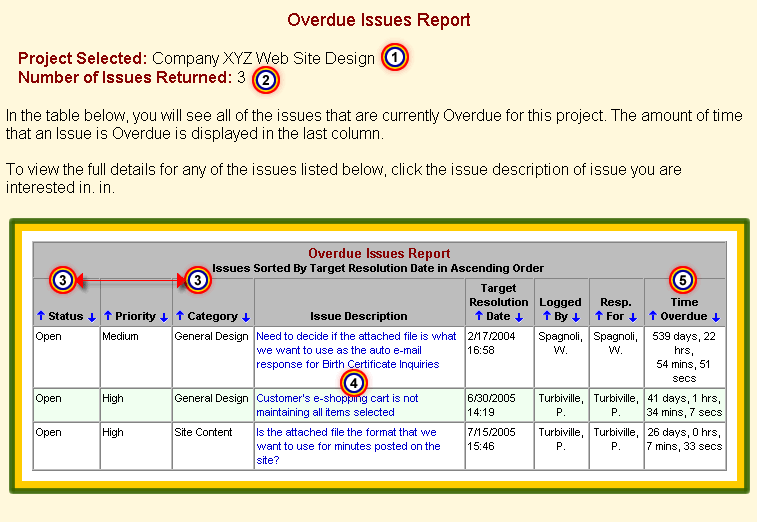|
The projects you are working with are prominently displayed. The system
makes sure that you know what projects you are working with for your report
by displaying the names of the projects that have been selected.
|
|
|

|
The total number of overdue issues are displayed
at the top of the report.
|
|
|

|
Sort the data in the report to suit your viewing preferences. The data
displayed in the report can be sorted based on the information in any of
the columns with "Up" (ascending) or "Down" (descending) arrows. You can
easily see how the information is sorted by looking above the column
headings.
|
|
|

|
One click access to full issue details. When you want to see the full
details about any of the issues displayed in the report, just click on the
issue's description.
|
|
|

|
The amount of time the issue is overdue is displayed to the second.
EPIMS calculates how late each issue is in relation to its expected completion
date and presents that time value to you down to the second.
|